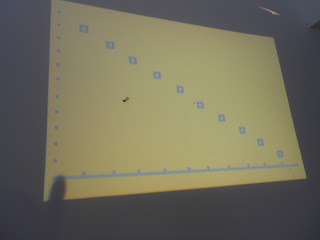Saturday, September 17, 2016
Get a digital scale for science labs.
I know how expensive tools are for science. One essential tool is an electronic balance. My bigger one had died during our recent move. So sad! I was digging in the basement through bins, searching for the ring stand. I had packed all of my science equipment and labeled everything. My husband, Rob, didn't like how I had packed. He repacked everything in the garage and labeled the bins: Science Camp. Every. single. one. Rob isn't that into science. I've had to scour every bin to locate equipment; Chemistry is mixed with Biology, etc. So, when I was scouting for the ring stand and extra rulers, I chanced on my miniature, digital scale, perfect for weighing hot wheels cars, density blocks, and marbles. How do I know it's accurate? I used the density blocks; there are instructions for calibrating the scale; but, I don't have a 500 gram calibrating weight. The digital scale I bought from Amazon was under $10 and weighs up to 600 grams. I used it before for Chemistry to weight small samples. Use a cupcake paper as weigh paper. I know! I just weighed the block directly on the scale! Okay, cars and marbles can be placed right on the scale and weighed.
Graphing Calculators
Yes, I'm back on my technology band wagon. I want home-school families to be on par with their peers when they head to college, in terms of their technology. Many high schools use graphing calculators. Let's level the playing field. First, contact the local high school and make an appointment with the Chair of the math department. Ask the Chair if a math teacher would be willing to instruct a group with the graphing calculators. Most high schools now have suitcases of TI 83 or TI 84 graphing calculators (or TI Nspire with dual keyboards.) See if the school will host a seminar after school with some basic instruction. If the local school district is hostile to home-school families, try to locate a math teacher who is familiar with the graphing calculators and willing to provide instruction off site. TI-Cares is the customer support branch for TI instruments, including graphing calculators. TI-Cares will loan graphing calculators and the Viewscreen to project the calculator screen. (This is requires an overhead projector.) Math teachers also use a digital camera to project the calculator, which allows students to see how to hit the keys. If the math teacher knows how to use a graphing calculator, you can borrow the calculators (for up to three weeks) and get the instruction. TI-Cares loans the calculators for teacher workshops. Perfect! Have the students and their parents attend the seminar and return the calculators. Ask the math teacher to demonstrate the apps, the Stat function, the algebraic functions, etc. Now what? There are several sources for graphing calculators. Yes, GoodWill is a gamble; I've had very good luck. I even located a View graph from ShopGoodWill. (The one listed here is for TI81, a much older graphing calculator. But, my point is to start at GoodWill.) Try to buy a TI84; it can be used with EasyData software, preloaded on to the graphing calculator, to collect data with sensors that connect directly to a port on the calculator. Another option is download a graphing calculator app to your tablet. I bought one for my iPad for $5.99. I'm not sure how reliable this free app is. Time will tell because all of the guys in the Physics class are using these apps. Beginning on Tuesday, I'm going to teach the kids how to use the graphing calculator to analyze the data. Yes, I bought the calculator, ViewGraph, and overhead projector from ShopGoodWill, altogether for under $100. Below is the apparatus; I set it up in my kitchen to test the overhead projector.
Thursday, September 15, 2016
Digital Portfolio
Today, while driving, I thought about keeping a digital portfolio. Just as in the last post on density, I encourage the home-school families to take photos and screenshots as records, particularly for the labs. The kids took screen shots of the sparkvue lab and emailed themselves copies. The combination of photos, screenshots, lab hard copies, and written summaries make a compelling set of artifacts for any portfolio.
Monday, September 12, 2016
NSTA Review: Why Do Cars Need Gas?
Yes, I review many children's books for NSTA. Here's the latest. My question is 'Why are these children's books so expensive? $26.60?
Q&A Life's Mysteries Solved: Why Do Cars Need Gas And Other FAQs About Machines, by Amy Hayes, is an introduction to simple machines and early machine innovations, part of a series called Q&A Life's Mysteries Solved. I like that the book immediately answers the question of why, exactly do cars need gas (pp. 4-5) before launching into a discussion of other machines, such as how an airplane flies (pp. 6-7). This book poses a number of questions, 'How do skateboards turn?'(p. 12), 'Why do phones need to be charged?' (p. 16), and 'Who invented the vacuum?' (p. 22). Did you know people once paid $4 a pop to have their house vacuumed? (p. 22). These are interesting questions for elementary aged children with clear answers. Apart from being machines, the questions do seem a bit disparate. But, I'm a sucker for interesting facts, such as the first electronic computer was built at the University of Pennsylvania (p.15) or that the first electric wind turbine was called the Brush Machine (p. 28). The diagrams, photos and explanations are appealing and will keep children turning the pages. There's a glossary, index, and resource page (pp. 30-32) at the back. Knowing how many children enjoy books with facts, this will make an excellent addition to any library.
Q&A Life's Mysteries Solved: Why Do Cars Need Gas And Other FAQs About Machines, by Amy Hayes, is an introduction to simple machines and early machine innovations, part of a series called Q&A Life's Mysteries Solved. I like that the book immediately answers the question of why, exactly do cars need gas (pp. 4-5) before launching into a discussion of other machines, such as how an airplane flies (pp. 6-7). This book poses a number of questions, 'How do skateboards turn?'(p. 12), 'Why do phones need to be charged?' (p. 16), and 'Who invented the vacuum?' (p. 22). Did you know people once paid $4 a pop to have their house vacuumed? (p. 22). These are interesting questions for elementary aged children with clear answers. Apart from being machines, the questions do seem a bit disparate. But, I'm a sucker for interesting facts, such as the first electronic computer was built at the University of Pennsylvania (p.15) or that the first electric wind turbine was called the Brush Machine (p. 28). The diagrams, photos and explanations are appealing and will keep children turning the pages. There's a glossary, index, and resource page (pp. 30-32) at the back. Knowing how many children enjoy books with facts, this will make an excellent addition to any library.
Saturday, September 10, 2016
Notes A New Way!
Claim Evidence Reasoning or the CER Model
I was consulting in Texas, leading a workshop. A Pasco representative was on hand, instructing how to use Pasco's probeware or sensors. The instructor wanted to add value, rather than just promote the equipment, knowing he would gain more customers with another presentation, this time one about the CER model, or 'Claim-Evidence-Reasoning. I was immediately hooked. As science teachers, we're always trying to get students to articulate their thoughts and ideas in succinct, cogent paragraphs, often unsuccessfully. Here's a method. During the first week of Physics classes, I plan to introduce the BSCS CER model with these two CER examples, the first one is the example the Pasco rep used that hooked me on CER. This slideshow has more details about the process.
Thursday, September 8, 2016
NSTA Reviews are published!
About once a month, NSTA sends me books to review, frequently, children's science books, probably because I don't mind evaluating them. Here the two most recent reviews.
Friday, September 2, 2016
Project Planning
One big advantage Homeschool families have is the ability to insert life skills into lessons. I know from experience when there are thirty or forty students in a classroom, my time was restricted to a lesson. Did the Flat Stanley or Pete the Cat project resonate with your family? Okay, let's involve the child in the plan. Depending on the child's age, she could make a list or start a spreadsheet. We're going to try this with our favorite six year old, Paul. We'll just talk through the steps. One, which character? Which supplies are needed? What is already on hand? Next, make the character. Once he's made the character, take time to decide places to visit. When she suggests Disney World, talk about the costs and logistics. We plan to start with local sites and sent Pete the Cat to the cousins. Next decide which site to visit first. Plan to take photos--less of a problem because you have a cell phone. But, Paul likes to use a digital camera and frame his shots. It feels mor professional. Let your child select, edit, and print the photos (or email them) to send. You might decide to mail some, email others, and just post a few to Instagram or Facebook. Decide together just how extensive the project will be, the number of sites or posts. Make a plan for the duration of the project. Just imagine the number of practical skills you're instilling. Just as a side note, it's fine to use Pokemon Go as an added incentive to explore these sites during your project.
Flat Stanley Project
My husband, Rob, our favorite six year old, Paul, and I just returned from the book sale at the library. Rob found a Flat Stanley book, which reminded me of the Flat Stanley Project. I first learned about it from. Homeschool family, when I was reviewing their portfolio. Another time, I took a group of students to Washington D.C. for the day; one of the chaperones brought her grandson's Flat Stanley to pose around the monuments. Flat Stanley can be a pen pal or a tourist. The homeschool family sent their Flat Stanley packed with local information. Our neighbor, Cassidy, said her teacher did a similar project with Pete the Cat,within the classroom, as a competition for a copy of Pet the Cat book. I think Flat Stanley is best shared among close friends and family. The family can go to the closest visitor center and collect brochures. Wouldn't it be fun to pose a hand-made Flat Stanley or Pete the Cat around local landmarks? Yes, the ice-cream shop counts! Print a few photos and write funny captions on the back. Mail it to a cousin and ask her to make and pose her own Flat Stanley, Pete the Cat, or Flat Jenny around where she lives. Instruct your child to write and explain why he chose these sites. You might be able to squeeze a few hand-writing, photography, and history lessons into this project, while having fun! Who doesn't love to get mail?
Subscribe to:
Comments (Atom)