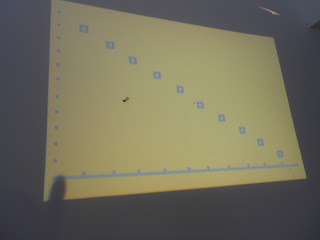Friday, November 4, 2016
NSTA review is up!
Yeah! The latest review is up! I'm posting the link to lend credibility to my blog. I liked the software I reviewed-- but it's scaled toward large oublic schools rather than home-schoolers.
Monday, October 31, 2016
Bird Boxes
Want a good project? Try bird boxes. Kids can build all types and track the birds which next in them. I'm in the process of grant writing--which means research. I'm planning on adding bird houses to an environmental project because kids love to build bird houses. I've used this bird nesting box kit and this alternate nesting box kit from Carolina Biological. Both versions are fairly easy to build. Lowes has a bird house kit, too. The Lowes kit retails for about $10; the bird house kits from Carolina are about $14 each. So, we tried the Lowes kit with our favorite six year old, Paul. The holes are predrilled. The design is a simple box. My only issue is that the nails are tiny! Rob and Paul built the bird house in about an hour. So, I think elementary kids could construct these kits with minimal direction. We used markers to decorate the birdhouse because they're less messy. The kits from Carolina are more substantial--but this was easy to build. Here is a photo of my teens building bird boxes. Here's a shot of a completed bird box hanging in the woods behind the school. Want more on birds? Try Cornell. They are experts in all things bird.
Saturday, October 29, 2016
Let's Build Catapults!
I'm helping my husband teach a Physics class. I know how to teach and he understands the physics--not my area. We're going to start a unit on projectile motion with catapults. You may want to make catapults, too! They are a great means to teach some engineering. Our lab next week is based on this projectile lab challenge. We are focusing on both questions from the challenge and allowing our class to experiment with a variety of catapults using craft sticks, plastic spoons, rubber bands, protractors, marshmallows, rulers, and a glue gun. This basic design has solid instructions. This site has 15 more ideas for catapults. Teach Engineering has a complete lesson for catapults with slideshows. Make it a challenge! BTW, the author of this catapult design created these for Cub Scouts. Fun, right?
Saturday, September 17, 2016
Get a digital scale for science labs.
I know how expensive tools are for science. One essential tool is an electronic balance. My bigger one had died during our recent move. So sad! I was digging in the basement through bins, searching for the ring stand. I had packed all of my science equipment and labeled everything. My husband, Rob, didn't like how I had packed. He repacked everything in the garage and labeled the bins: Science Camp. Every. single. one. Rob isn't that into science. I've had to scour every bin to locate equipment; Chemistry is mixed with Biology, etc. So, when I was scouting for the ring stand and extra rulers, I chanced on my miniature, digital scale, perfect for weighing hot wheels cars, density blocks, and marbles. How do I know it's accurate? I used the density blocks; there are instructions for calibrating the scale; but, I don't have a 500 gram calibrating weight. The digital scale I bought from Amazon was under $10 and weighs up to 600 grams. I used it before for Chemistry to weight small samples. Use a cupcake paper as weigh paper. I know! I just weighed the block directly on the scale! Okay, cars and marbles can be placed right on the scale and weighed.
Graphing Calculators
Yes, I'm back on my technology band wagon. I want home-school families to be on par with their peers when they head to college, in terms of their technology. Many high schools use graphing calculators. Let's level the playing field. First, contact the local high school and make an appointment with the Chair of the math department. Ask the Chair if a math teacher would be willing to instruct a group with the graphing calculators. Most high schools now have suitcases of TI 83 or TI 84 graphing calculators (or TI Nspire with dual keyboards.) See if the school will host a seminar after school with some basic instruction. If the local school district is hostile to home-school families, try to locate a math teacher who is familiar with the graphing calculators and willing to provide instruction off site. TI-Cares is the customer support branch for TI instruments, including graphing calculators. TI-Cares will loan graphing calculators and the Viewscreen to project the calculator screen. (This is requires an overhead projector.) Math teachers also use a digital camera to project the calculator, which allows students to see how to hit the keys. If the math teacher knows how to use a graphing calculator, you can borrow the calculators (for up to three weeks) and get the instruction. TI-Cares loans the calculators for teacher workshops. Perfect! Have the students and their parents attend the seminar and return the calculators. Ask the math teacher to demonstrate the apps, the Stat function, the algebraic functions, etc. Now what? There are several sources for graphing calculators. Yes, GoodWill is a gamble; I've had very good luck. I even located a View graph from ShopGoodWill. (The one listed here is for TI81, a much older graphing calculator. But, my point is to start at GoodWill.) Try to buy a TI84; it can be used with EasyData software, preloaded on to the graphing calculator, to collect data with sensors that connect directly to a port on the calculator. Another option is download a graphing calculator app to your tablet. I bought one for my iPad for $5.99. I'm not sure how reliable this free app is. Time will tell because all of the guys in the Physics class are using these apps. Beginning on Tuesday, I'm going to teach the kids how to use the graphing calculator to analyze the data. Yes, I bought the calculator, ViewGraph, and overhead projector from ShopGoodWill, altogether for under $100. Below is the apparatus; I set it up in my kitchen to test the overhead projector.
Thursday, September 15, 2016
Digital Portfolio
Today, while driving, I thought about keeping a digital portfolio. Just as in the last post on density, I encourage the home-school families to take photos and screenshots as records, particularly for the labs. The kids took screen shots of the sparkvue lab and emailed themselves copies. The combination of photos, screenshots, lab hard copies, and written summaries make a compelling set of artifacts for any portfolio.
Monday, September 12, 2016
NSTA Review: Why Do Cars Need Gas?
Yes, I review many children's books for NSTA. Here's the latest. My question is 'Why are these children's books so expensive? $26.60?
Q&A Life's Mysteries Solved: Why Do Cars Need Gas And Other FAQs About Machines, by Amy Hayes, is an introduction to simple machines and early machine innovations, part of a series called Q&A Life's Mysteries Solved. I like that the book immediately answers the question of why, exactly do cars need gas (pp. 4-5) before launching into a discussion of other machines, such as how an airplane flies (pp. 6-7). This book poses a number of questions, 'How do skateboards turn?'(p. 12), 'Why do phones need to be charged?' (p. 16), and 'Who invented the vacuum?' (p. 22). Did you know people once paid $4 a pop to have their house vacuumed? (p. 22). These are interesting questions for elementary aged children with clear answers. Apart from being machines, the questions do seem a bit disparate. But, I'm a sucker for interesting facts, such as the first electronic computer was built at the University of Pennsylvania (p.15) or that the first electric wind turbine was called the Brush Machine (p. 28). The diagrams, photos and explanations are appealing and will keep children turning the pages. There's a glossary, index, and resource page (pp. 30-32) at the back. Knowing how many children enjoy books with facts, this will make an excellent addition to any library.
Q&A Life's Mysteries Solved: Why Do Cars Need Gas And Other FAQs About Machines, by Amy Hayes, is an introduction to simple machines and early machine innovations, part of a series called Q&A Life's Mysteries Solved. I like that the book immediately answers the question of why, exactly do cars need gas (pp. 4-5) before launching into a discussion of other machines, such as how an airplane flies (pp. 6-7). This book poses a number of questions, 'How do skateboards turn?'(p. 12), 'Why do phones need to be charged?' (p. 16), and 'Who invented the vacuum?' (p. 22). Did you know people once paid $4 a pop to have their house vacuumed? (p. 22). These are interesting questions for elementary aged children with clear answers. Apart from being machines, the questions do seem a bit disparate. But, I'm a sucker for interesting facts, such as the first electronic computer was built at the University of Pennsylvania (p.15) or that the first electric wind turbine was called the Brush Machine (p. 28). The diagrams, photos and explanations are appealing and will keep children turning the pages. There's a glossary, index, and resource page (pp. 30-32) at the back. Knowing how many children enjoy books with facts, this will make an excellent addition to any library.
Saturday, September 10, 2016
Notes A New Way!
Claim Evidence Reasoning or the CER Model
I was consulting in Texas, leading a workshop. A Pasco representative was on hand, instructing how to use Pasco's probeware or sensors. The instructor wanted to add value, rather than just promote the equipment, knowing he would gain more customers with another presentation, this time one about the CER model, or 'Claim-Evidence-Reasoning. I was immediately hooked. As science teachers, we're always trying to get students to articulate their thoughts and ideas in succinct, cogent paragraphs, often unsuccessfully. Here's a method. During the first week of Physics classes, I plan to introduce the BSCS CER model with these two CER examples, the first one is the example the Pasco rep used that hooked me on CER. This slideshow has more details about the process.
Thursday, September 8, 2016
NSTA Reviews are published!
About once a month, NSTA sends me books to review, frequently, children's science books, probably because I don't mind evaluating them. Here the two most recent reviews.
Friday, September 2, 2016
Project Planning
One big advantage Homeschool families have is the ability to insert life skills into lessons. I know from experience when there are thirty or forty students in a classroom, my time was restricted to a lesson. Did the Flat Stanley or Pete the Cat project resonate with your family? Okay, let's involve the child in the plan. Depending on the child's age, she could make a list or start a spreadsheet. We're going to try this with our favorite six year old, Paul. We'll just talk through the steps. One, which character? Which supplies are needed? What is already on hand? Next, make the character. Once he's made the character, take time to decide places to visit. When she suggests Disney World, talk about the costs and logistics. We plan to start with local sites and sent Pete the Cat to the cousins. Next decide which site to visit first. Plan to take photos--less of a problem because you have a cell phone. But, Paul likes to use a digital camera and frame his shots. It feels mor professional. Let your child select, edit, and print the photos (or email them) to send. You might decide to mail some, email others, and just post a few to Instagram or Facebook. Decide together just how extensive the project will be, the number of sites or posts. Make a plan for the duration of the project. Just imagine the number of practical skills you're instilling. Just as a side note, it's fine to use Pokemon Go as an added incentive to explore these sites during your project.
Flat Stanley Project
My husband, Rob, our favorite six year old, Paul, and I just returned from the book sale at the library. Rob found a Flat Stanley book, which reminded me of the Flat Stanley Project. I first learned about it from. Homeschool family, when I was reviewing their portfolio. Another time, I took a group of students to Washington D.C. for the day; one of the chaperones brought her grandson's Flat Stanley to pose around the monuments. Flat Stanley can be a pen pal or a tourist. The homeschool family sent their Flat Stanley packed with local information. Our neighbor, Cassidy, said her teacher did a similar project with Pete the Cat,within the classroom, as a competition for a copy of Pet the Cat book. I think Flat Stanley is best shared among close friends and family. The family can go to the closest visitor center and collect brochures. Wouldn't it be fun to pose a hand-made Flat Stanley or Pete the Cat around local landmarks? Yes, the ice-cream shop counts! Print a few photos and write funny captions on the back. Mail it to a cousin and ask her to make and pose her own Flat Stanley, Pete the Cat, or Flat Jenny around where she lives. Instruct your child to write and explain why he chose these sites. You might be able to squeeze a few hand-writing, photography, and history lessons into this project, while having fun! Who doesn't love to get mail?
Monday, August 29, 2016
Write more.
It's summer and we want to encourage our favorite six year old, Paul, to hone this kindergarten skills. We explained that he needed to practice reading and writing a little, often, all summer. Now, before you think this is Drakonian, Paul had breaks for vacation each month. His reading each day was typically twenty or thirty minutes. It helped that he took part in the summer library program and earned prizes. (One prize was his photo on the wall at the library. Cool, right?). We provided painting projects, such as the Star Wars sun catchers. But writing is another story. I didn't even try 'color, cut, and glue'. Over the past two weeks, Paul had several visits with family and adored time with his cousins. So, I suggested he write letters telling them how much fun he had. Paul had to have some help spelling. He's learning phonetically; missed became 'mist' and time became 'tine'. Fine. I provided fine notecards. I gave him options: painting or sketch? We reviewed how to address an envelope and where to place the stamp. Paul is eager to write to all of his cousins and Aunt Gigi. Today, I let him loose with a digital camera. My plan is for him to write letters and enclose hand-made pictures with photos. Paul doesn't realize he's working on hand-writing.
As an update, we've had Paul write several letters, take and print photos, and post the letter packets to his favorite family members. Did he balk? A little. His letters won't win any literary awards; but, he had some practice before resuming school.
As an update, we've had Paul write several letters, take and print photos, and post the letter packets to his favorite family members. Did he balk? A little. His letters won't win any literary awards; but, he had some practice before resuming school.
Give the kids a camera!
It's the dog days of August and I'm becoming more and more creative planning fun for our favorite six year old, Paul, and his friend, Cassidy. Last week, My dad visited with my twelve year old sister, Savannah. She and Cassidy, ten, were fast friends. The two wanted a camera to take souvenir photos. I have a photo printer; the kids took loads of shots. Cassidy was taking photos this morning and it occurred to me to lend a camera to Paul. I set the digital to 'auto'. Cassidy gave him a few pointers; she is a natural and has an artist's eye. So, get a used digital camera at Good Will or dig up an old one from the closet. (I had two old digital cameras on hand.) Show the kids how to take a few shots. Ours have SD cards. So, I showed both kids how to eject the card from the camera, load it on the laptop, and copy the photos. We attached their photos to emails to send. Here are a few of their pictures.
Saturday, August 27, 2016
Co-op Groups
I moved to a much bigger city with an extremely active Co-op group. But, I can't emphasize enough to how useful Co-op groups are. In my last house, the Co-op, which had maybe thirty members, used a Facebook group to communicate and organize. They were able to message everyone with cancellations, class work questions, or tips. The nice thing is that as Facebook friends, we can see all of one another's posts, something I treasure now that I've moved. The new Co-op group is switching from a Yahoo group to a Google group. The Co-op group is large, spanning two counties, with about one hundred members. Email communication is great because there are many more posts. I can quickly sift through the emails and delete those I find irrelevant. This group posts scores of local opportunities, such as the Lego exhibit at the Botanical gardens about 1 1/2 hours away. I scour the event in the area through a magazine at the library, but wouldn't have known about this exhibit otherwise. Now, this Co-op is organizing two trips for anyone interested in the group. Home-schoolers, take note! Pick a local landmark and schedule a field trip as a group, even if the group consists of two moms and their kids. Don't forget to log field trips, just as you log reading books. Won't your portfolio glitter next year?
Thursday, August 25, 2016
NSTA Review of Amazing Land Animals and Marine Superstars
Hungry Tomato has a new series called 'Animal Bests', authored by John Farndon and illustrated by Cristina Portolano. The two books I reviewed are 'Marine Superstars' and 'Amazing Land Animals'. These two were fun to read. Both books focused on animals' 'amazing abilities' or 'super senses' rather than dubbing them survival strategies. The books in the series are geared toward children in grades 3-6 as nonfiction. The writing is clear and cogent; it's not surprising that Fardon has been short-listed four times for the Royal Society's Young People's Book Prize. 'Marine Superstars' has fascinating facts. I knew some turtle species eat jellyfish; I didn't know blue ocean slugs eat Portuguese Man of Wars (p. 31). My college Zoology would have been much more interesting had I know that sharks play dead (p.20) or that sepia came from cuttlefish ink (p. 21). I love the way Farndon explains symbiosis as 'making allies' (p. 24) and includes a food web (p.27). 'Amazing Land Animals' introduces the book with 'a taste of how amazing land animals lanyard, before we even get to the really clever stuff', and has a few interesting facts to lure children into the book. Teachers could launch their lessons by choosing an animal fact. For instance, (p.9) 'Jumbo Da Vinci' is the title of a paragraph about elephants who paint. Wouldn't children want to jump online to see examples or find out how much their paintings cost? Teachers could tie a math lesson about speed to the cheetah (p.6), which can attain speeds of 121 kilometers per hour. My favorite classroom pet is a rat; 'Amazing Land Animals' has two pages (pp. 20-21) dedicated to facts about rats, including how rats can detect land mines without detonating them. Who knew? The best aspect of both books? It made me want to learn more. Wouldn't a child ask, 'What else can a dolphin or elephant do?' Perfect. The illustrations support the texts well. My favorite is the tiger (p. 30) swimming underwater, making it easy to imagine it snagging a crocodile. Children value scientific accuracy along with interesting facts. These two books deliver. Both 'Amazing Land Animals' and 'Marine Superstars' are exactly the type of books for curious naturalists. My only quibble is the price; at $26.65 for a hardback, few classrooms can afford their own copy. However, libraries should consider buying these books. They'll fly off the shelf. My ten year old neighbor couldn't wait to get her hands on my copies.
Sunday, August 21, 2016
Summer Science Fun!
While visiting family, we did a few, fun, science projects. Since we're in the dog days of summer, here are a few fun projects for elementary aged children. (Teens can help and look up the underlying science principles. See if they can explain the ideas to the little ones.). First up is Flubber; wikihow has three recipes. Use tempera paint instead of food coloring; it's cheaper. What happens when you substitute clear glue for white glue? Can you get the mixture into a bouncy ball? Next are water beads. These expand in water. What happens if you put them in tap water, or salt water, or distilled water? How about soda or vinegar? Ghost crystals are a type of discrepant event using water beads. (If you scroll down the page of this link, Educational Innovations has a lesson for ghost crystals.). Make sidewalk chalk or sidewalk paint. Make the chalk or chalk paint 3D. (The 3D effect is a result of color theory. Warm colors approach and cool colors recede. Try layering warm and cool colors or putting them side by side.). One last idea: Cartesian divers. This one is with a pen cap. Steve Spangler has one with a medicine dropper. Try making a diver using a packet of ketchup. When I'm making Cartesian divers at a camp or with a large group, I use pipets and nuts for ballast, like these materials from Educational Innovations. Here are a few tips for divers. Use a one liter soda bottle or stiff water bottle filled to the brim with cold tap water. Set up a bucket of cold water to test your diver before putting it into your bottle. A good diver will immediately dive down to the bottom and reimerge to the surface with a bobble. Seal the cap tightly and squeeze the sides of the bottle with both hands. A good diver is easy to squeeze to make it dive. Won't the kids have fun?
Wednesday, August 17, 2016
Tools for Fall: Concept Maps
You are probably familiar with Venn diagrams. One tool I like to use is a concept map. I assign vocabulary to introduce a lesson. The student is instructed to create a concept map organizing these terms. Here's the rub; kids need to understand the vocab before they can sort terms into categories. Inspiration has a good explanation here. (Inspiration is a commercial software program that creates concept maps.). IHMC has free software and apps to create digital concept maps. Wikihow has a clear explanation here.
Portfolios
Let's prep for fall. Plan a portfolio. I think a hybrid portfolio is best. What do I mean? When I teach home-school Co-op classes, I recommend student keep a composition book for notes and a folder or binder to hold hand-outs, tests, and references. To me, a portfolio is a composite of a student's best work and includes a variety of work samples: completed labs, written reports, texts, sketches, and summaries. Notes and lab experiments should be maintained in a marble composition notebook, which can be another artifact for the portfolio. Additionally, organize a digital portfolio. I keep a science blog to document most of my science class activities. Student can save links to the blog as evidence for their portfolios. I urge my students to take photos of labs or simulations for their portfolios. When a student completes a concept map or a slideshow, I instruct the kids to save links or screenshots for their digital portfolios. All of these samples can be catalogued to Drive or a wikispace site. Then the family can include a link with work samples, photos, reading logs, etc. for submission in a digital portfolio with hard copy samples. Get on it now! Take tons of photos and start assembling a digital portfolio. Better yet, get kids in the habit and save yourself the world.
Sunday, August 14, 2016
Try this! Crush cans!
I'm prepping for a workshop I'm doing Thursday for a small Catholic school. As I was packing supplies, I came across a soda can and another idea hit me: crush cans. I've been planning ideas that are effective, cheap, and might be suitable for Science Fair, such as DNA extraction from split peas. Here's the lab.
Tuesday, August 2, 2016
Let's Get Ready for Fall: Create a Safety Net
I work with many home-school families as well as teach with a local Co-op. One piece of advice I give families comes from Mary Kay Clark's book, 'Catholic Home Schooling': Read a book each week and write a book report. The home-school families I work with use very different curriculae and approaches to teaching. Many of these are large families. My advice is to create a safety net. Have the children read a book and create a report each week. Now, the report can take many forms. Google 'book report' for ideas. I think a simple description and an illustration with a title is perfect for a child in first grade. The child can dictate the report to her parent or older sibling. He may record his report. The illustration might substitute for a formal report. The child can summarize the book to Dad orally. Vary the approach and keep a log of books. I encourage families to log the books electronically. However, the child can keep the log by copying the title into a dedicated English notebook with a written summary or illustration. Look at all the skills: reading, writing, organization, and record-keeping. Here is another tip to create a safety net: copy work. Apologia's Young Explorers' journals have Bible verses to copy. Get your child in the habit of copying sentences or even paragraphs, especially well-written work. Bible verses which coincide with lessons are a great way to open each day. One family also does basic math drills every single day, especially for younger children. Perhaps, you might do drills two or three times a week. Set up a safety net for your family which includes the basics: reading, writing, math facts, and a report. That way, when the baby is fussy with a fever, the toilet is backed up, the toddler is tearing apart the pantry again, or you're indisposed with morning sickness, the rest of the children have their basic routine. You'll have more peace of mind knowing they're getting the basics. You can throw their reading and copy books in a bag to work on at the doctor's office.
Let's Get Ready for Fall: Reading
I was visiting a friend and we got on the topic of home-schooling. My friend, Crystal, has a four year-old. He is learning his colors, shapes, and building a rich vocabulary. Crystal takes all three children to the library, especially for story time. Now, Crystal is a veteran teacher who plans to home-school her children. Not every mom has her teaching experience. We discussed the importance of learning to read, especially in the early years. So, here I am, back on my soapbox: Open Court. Crystal was taught using Open-Court reading program. Many private schools used older editions to instruct basic reading lessons. Why? The older editions were classics! They had a wide variety of stories, more of anthologies than basel readers. A good collection of stories supplemented with a wide range of fiction and nonfiction books from the library is a great way to foster reading. Here are some of the original materials to teach phonics. Basic Readers are still available through sites, such as Amazon and eBay. Take a look at one of these readers and see the variety. Yes, 'Pete the Cat' is fun for beginning readers. I love Babaar and Madelaine. Don't you want your child to be exposed to a wide range of literature? Isn't that why you're reading Narnia out loud? A good basic reader is another safety net, just like a weekly book report--but that's another post.
Thursday, July 28, 2016
Workshop Plans: DNA Extraction
Next month, I'm doing a workshop for a small Catholic school in WV. I like to promote inquiry-based instruction. One of the workshop topics is DNA Extraction Lab. Yes, you can follow the directions as written and perform a decent lab. Why not make it more inquiry-based? Let's look at the materials: split peas, salt, alcohol, meat tenderizer, and liquid detergent. (I know from experience it pays to buy the meat tenderizer fresh.) I instruct my students to do the DNA extraction according to the instructions. Then, I ask them to try either different alcohols (or concentrations of alcohols), different detergents, or types of salts. The kids end up repeating the same basic experiment several times. The results are determined by the amount of DNA produces. It's important to vary one factor at a time. Otherwise, how will you know which factor improved or diminished the results? Be sure to have the kids record their experiments explaining which factor they changed. Check to see they keep the measures the same. Use photos to compare the amount of DNA extracted.
Friday, July 22, 2016
Michael's Camp Creativity Update
Okay, my husband, Rob, and I needed another activity for our favorite six year old, Paul. We don't want summer to be overprogrammed like school. It helps to have an activity, especially on Friday. So, we tried Michael's craft camp again. Paul didn't want to bring a friend, which I think would
make craft camp more fun. This morning Michael's was packed! The craft outing was a last minute decision--too late to pay for the class on-line. Happily, we could pay in person at the check-out. The activity leader was practically aphasic. Not that the projects were all that complicated. But, a little direction would have been nice. There were two choices: skunk or squirrel. Paul chose the skunk. What can I say? He was in a mood and less than enthused. It didn't help Rob kept describing the squirrel as a rat. I ended up studying the print-out instructions on the leader's desk, particularly for the skunk. The other participants made the class fun. Two sisters were at the camp with their five children and made the class much more engaging. What's the verdict? I believe we need to bring a friend if we go next week for a third class. It is an outing; but, the projects still feel underwhelming. If Rob and I are a little desperate for an outing next week, which I think is likely, we'll try one more class next week. Here are photos of the completed projects.
make craft camp more fun. This morning Michael's was packed! The craft outing was a last minute decision--too late to pay for the class on-line. Happily, we could pay in person at the check-out. The activity leader was practically aphasic. Not that the projects were all that complicated. But, a little direction would have been nice. There were two choices: skunk or squirrel. Paul chose the skunk. What can I say? He was in a mood and less than enthused. It didn't help Rob kept describing the squirrel as a rat. I ended up studying the print-out instructions on the leader's desk, particularly for the skunk. The other participants made the class fun. Two sisters were at the camp with their five children and made the class much more engaging. What's the verdict? I believe we need to bring a friend if we go next week for a third class. It is an outing; but, the projects still feel underwhelming. If Rob and I are a little desperate for an outing next week, which I think is likely, we'll try one more class next week. Here are photos of the completed projects.
More tech!
You all know how much I promote technology for science. Pasco has an older, hand-held device, called GLX, which is frequently available on eBay for around $100. The GLX is compatible with the Pasport sensors and collects and displays data. A manual is available, too. The GLX is pretty intuitive; if you get stuck, hit the house or home button. Best if all, it's self-contained. You won't have to struggle with trying to connect your iPad with Bluetooth to another interface device. Plug in a senior and start collecting data. It's another affordable option to add a little technology to your curriculum.
Thursday, July 21, 2016
Have you heard of Envirothon?
While we're getting ready for fall, let's talk about opportunities. Is your young teen a naturalist? Have you heard of Envirothon? I've had teams compete. Home-school teens are welcome! In an ideal world, Envirothon is a club, sponsored by the local conservation district, with regional, state, and national events. My best team met after school, took on special seminars from experts, and made it to the state competition. Now is the time to locate the education specialist at the local conservation district to get more information about Envirothon. Our community has a web site; many do not. Don't let that deter you. Call them up and ask about Envirothon. The Virginia Envirothon website posts dates and times for events and has a decent description. See the trainings listed? We had different specialists come to our school: macro-invertebrates, forestry, soils, tracks, fire science, watersheds, etc. Some topics are part of the competition every year. Each year, there is one special section with a specific theme requiring a presentation. If you do decide to compete, check Envirothon websites for different states. You'll want all the resources you can find in order to compete successfully. If your teen love nature, try it!
Wednesday, July 20, 2016
Mad Science!
The County Parks and Rec sponsored a Mad Science show. As a science teacher, I've been curious about the Mad Science franchise for awhile. My husband, Rob, our favorite six year old, Paul, and his friend, Cassidy, ten, and I went to see Fire and Ice, one of seven programs available. To get an idea of the price for a show, a birthday party for 15 children is $229. If your Co-op wanted to book a program, it would pay to call and see about group rates. The Mad Science presentation was great! The science was accurate. The presenter demonstrated a Whoosh bottle, several dry ice experiments, Lycopodium powder, flash paper, and hydrogen gas filled balloons. The presenter explained sublimation, and that bromothymol blue was an acid indicator. The presenter was very entertaining and kept her young audience rapt for an hour. Very impressive. We paid $5 each to attend the performance in a large group setting. If your Co-op is planning a week-long science camp, I would consider offering one of their programs for Friday as a finale.
Monday, July 18, 2016
Wildlife Presentation
My husband, Rob, and I are watching our favorite six year old, Paul, this summer. Like many of you, we're always on the hunt for worthwhile programs. The library is a summer staple and ours just hosted a program with the local wildlife center. We arrived early to claim a reading prize and check-out a fresh pile of books. Last summer, I hosted a science camp with a nature theme. Anyone can reserve wildlife programs. If your Co-op is planning a workshop, ask in advance several months in advance. These programs aren't cheap, often $200 for a 45 minute session. If you live near a Center, you may consider volunteering, especially if your teen is a naturalist.
Friday, July 15, 2016
Let's Get Organized for Fall! LMS! LMS!
Want a tool to get organized this fall? Try a learning management system. I've used a wide variety of LMS in schools and at Shepherd University, when I adjuncted a Chemistry class. Khan Academy has one. Nicenet is a simple learning management system, which is free. It allows you to post a syllabus, links, and documents, nothing fancy; your resources are all organized in one place. I've maintained my Nicenet account because the schools where I taught frequently changed LMS from year to year, resulting in the loss of all that documentation. Google Classrooms is a tremendous free program. See if your church would be willing to sponsor your Co-op to gain access. I used Google Classroom one year and it was an intuitive, productive LMS, that made organizing your notes, assignments, and resources into one location.
New Tech from Pasco!
I've raved over Pasco technology for years. Their sensors are exceptionally user friendly. Pasco has a new Airlink Bluetooth device, which eliminates the need for interfaces, such as Sparklink or Airlink2. Instead, the pasport sensor can be attached to the new Airlink and connect to an iPad through Bluetooth directly, using the Sparkvue app. Incidently, update the Sparkvue app. The new Airlink is only $59. As I've mentioned repeatedly, bid on eBay for the sensors and save. The new Airlink at $59 makes sense for many home-school Co-ops.
Thursday, July 14, 2016
Easy Technology to Adopt this Fall
Yes, I'm still on the topic of technology. Want another easy way to add some technology to your science curriculum? Use your TI 84 graphing calculator. Vernier offers an adapter, called Easylink which connects Vernier probes to the TI 84 graphing calculator. You can also buy a temperature probe, called EasyTemp, which connects directly to the calculator. TI 84 series graphing calculators come preloaded with EasyData. When you attach a probe, the calculator recognizes the device, open EasyData, and begins collecting the data, which is stored in the Stat files on the calculator. The Stat files are the rub. You need to be able to manipulate the data in these files before graphing or doing any analysis. Many home-school teens use graphing calculators. If your teen isn't intimidated by the stat files or the clumsy guidebook from Vernier, Easylink is the way to go.
Wednesday, July 13, 2016
Set the stage for fall science: GLOBE
As long as I'm setting the stage for science classes this summer, I should mention GLOBE, which is sponsored by NASA in the United States. GLOBE is an international science program with strict data protocols. Start by reading this introduction to GLOBE. You need to figure out what it is before determining whether GLOBE is a great program or if you want to start an environmental program. In many areas, home-schooled students participate in data campaigns. I found it difficult to locate a workshop and literally spent over two years before traveling over 100 miles for one. Now, they have an eTraining program. Anyone can use their protocols. I use the training modules with kids before taking them out in the field. Take a look at the Atmosphere Module first. Elementary aged children like the cloud protocol. Don't let the number of data sheets and activities overwhelm you. Try one activity; you don't have to commit to becoming trained or collecting regular data. Take a look at the K-4 Clouds Storybook, first. The Cloudscape activity is pretty good for young children. The Cloud Module eTraining unit is better. GLOBE has detailed instructions under Cloud Protocols. (Maybe too much.) This cloud data sheet for one of the Atmosphere investigation is perfect. The contrail chart and cloud identification chart are both useful and in pdf format. Try it.
More Technology...
Let's assume you surmounted your fear of new technology and bought a digital temperature probe. You even downloaded Vernier's Loggerlite software and successfully used the probe. Yeah! I remember how heroic I felt, too! You're ready for more! Do you have an iPad? Vernier's competition, Pasco, has terrific probes which link via Bluetooth reliably. (Okay, I had kids trouble-shoot the Bluetooth connection. But, I can use it now!) Pasco software and probes are a bigger investment and also require Sparkvue software and and interface, such as Airlink2. Pasco has tremendous support. I shop eBay for sensors to save money. This temperature probe is $14.50. The pH probe is just under $40. I have been able to buy Airlink interfaces on eBay. It's much easier to buy probes. There are gobs of ideas for labs here.
Summer Science! Let's buy a digital thermometer for fall.
While I like to use technology, I'm not an expert. When I connected our wireless printer to the wifi, I did a victory dance, just like the time I updated the router! Wooo! But, I'm serious about incorporating technology into science classes, even for elementary aged children. Aside from blogs, I like kids to use sensors. Summer is the time to bid online for sensors. There are two major companies producing sensors and links for schools: Vernier and Pasco. Vernier's Elementary Science equipment includes free software to download to a laptop. Start with the free Loggerlite software and a GoTemp thermometer sensor. Connect to the laptop and begin collecting data with these instructions. or this mitten experiment. GoTemp sensors sell for $39. I shop eBay and Good Will for sensors. Ebay has one right now for sale for $19.95. If you only buy one sensor, make it a thermometer. Here are a few ideas for your new temperature probe.
1. Calibrate your thermometer. Is it accurate? You'll want to calibrate all of your thermometers. (The instructions are from a program, called GLOBE.)
2. Make a thermometer. You can calibrate it, too. How does it compare to a spirit thermometer? If you have an infrared thermometer, compare it, too.
3. Try this experiment measuring temperature and reaction time from Science Buddies. Science Buddies are a great place to start when you're looking for Science Fair ideas, too.
4. Measure the greenhouse effect. This is another popular topic for kids. Be aware that many, many kids do this experiment for Science Fair. It is a good experiment to try with your new thermometer.
5. How about accuracy and precision?
6. Calorimetry from Flinn Scientific is another great way to test your thermometer. Calorimetry is another popular experiment conducted for Science Fair. Just bear in mind, that popular experiments have way too much competition.
7. Reaction in a Bag is one of my favorite labs. Calcium chloride is the chemical in some drive-way deicers. Sodium bicarbonate is baking soda. Home Training Tools carries phenol red, an acid-base indicator. Incidently, Home Training Tools caters to home-school families. I order from them all of the time!
8. Specific Heat and Climate does require a digital scale or balance. This balance is quite accurate.
9. Another good topic is Temperature vs Heat. What's the difference?
10. This kid's experiment on the effects of temperature on yeast looks like it might be okay for Science Fair.
My hope is that this list sparks your own ideas for an experiment. Let's use our new digital temperature probe!
1. Calibrate your thermometer. Is it accurate? You'll want to calibrate all of your thermometers. (The instructions are from a program, called GLOBE.)
2. Make a thermometer. You can calibrate it, too. How does it compare to a spirit thermometer? If you have an infrared thermometer, compare it, too.
3. Try this experiment measuring temperature and reaction time from Science Buddies. Science Buddies are a great place to start when you're looking for Science Fair ideas, too.
4. Measure the greenhouse effect. This is another popular topic for kids. Be aware that many, many kids do this experiment for Science Fair. It is a good experiment to try with your new thermometer.
5. How about accuracy and precision?
6. Calorimetry from Flinn Scientific is another great way to test your thermometer. Calorimetry is another popular experiment conducted for Science Fair. Just bear in mind, that popular experiments have way too much competition.
7. Reaction in a Bag is one of my favorite labs. Calcium chloride is the chemical in some drive-way deicers. Sodium bicarbonate is baking soda. Home Training Tools carries phenol red, an acid-base indicator. Incidently, Home Training Tools caters to home-school families. I order from them all of the time!
8. Specific Heat and Climate does require a digital scale or balance. This balance is quite accurate.
9. Another good topic is Temperature vs Heat. What's the difference?
10. This kid's experiment on the effects of temperature on yeast looks like it might be okay for Science Fair.
My hope is that this list sparks your own ideas for an experiment. Let's use our new digital temperature probe!
Monday, July 11, 2016
Summer Fun: Gifts to Make
Whew! We spent the morning painting and modge-podging canvas for Christmas presents. It's a little more than my husband, Rob, can take. Paint everywhere! I tried to confine the activity to the deck, which I'd covered with drop cloths. We made lollipop ice cream presents and photo canvas gifts. The kids painted magnets and wood ornaments, along with the door frame, table, and counters. The photo canvas is an easy project. I ordered the canvas from Dick Blick, the Modge Podge (Elmer's white glue works, too.), and color prints from Snapfish. Just glue or modge podge the print to the canvas and cover the print with more Modge Podge or glue. Let is dry. You may want to make a frame with Legos or crayons.
Thursday, July 7, 2016
Science Fair this Summer!
Science Fair is a tough sell. I feel that every high school student should compete once. Why? Science Fair competitions instill a number of science skills, such as experimental design, and involve public speaking and technical writing. They also require a tremendous effort to be successful. Looking for scholarships? Win at Science Fair. What spurred this post is an article in the Wall Street Journal regarding cell phone safety. WSJ's article, Cellphone-Safety Debate Heats Up describes how Dr. Quirino Balzono tested walkie-talkies (similar in the type of radiation emitted) by placing them next to a human skull filled with sugar water and measuring the the water temperature. When kids are stumped for science fair ideas, I have a list ready. One popular topic is measuring cell phone radiation. I had an inexpensive EMF meter I lent to kids. So let's use cell phone radiation to design an experiment suitable for Science Fair.
Step 1. Select a topic. Done. The topic is Cellphone Radiation or Temperature. We'll determine a catchy title later. (Brain fry?)
Step 2. Hypothesis. What do you think is going to happen? (I'm not a fan of 'if-then' statements.) Keep it simple. The cell phone will increase the temperature of the test water. This hypothesis works if you're replicating the original walkie-talkie study. The cell phone will emit radiation is a good hypothesis is you're using an EMF detector.
Step 3. Hypothesis. In Step 2, you determined the alternative hypothesis. Now, you need a null hypothesis. For this experiment, the null hypothesis is that the cell phone will not change the temperature of the water or the cell phone will not emit any radiation. The null hypothesis is the basis for comparison, not what you think will actually happen. Include both the null and alternative hypotheses in your experiment.
Step 4. Experimental Design. Basically, how are you going to set up the experiment? You have many decisions to make. Are you going to try something similar to Dr. Balzano's study?
Substitute a glass bowl of sugar water? Test the temperature? Use the EMF detector? Will you use cell phones?
What type? On or off? Texting, phoning, or gaming? What about walkie-talkies or iPods? How
many trials? (In statistics, the minimum is three trials.). If you measure the temperature of a basin of water or the cell phone itself, what type of thermometer do you plan to use? Digital, infrared, glass? Set up all kinds of trials and record the results. Compare cell phone models or model years. How will you set up controlled variables? For example, use the same basin for water, with the same volume, at the same initial water temperature. Another control is to take measurements of all the cell phones or devices on and off. Maintain the same distances when you measure temperatures or EMF values.
Step 5. Conduct the trials. Do the experiment. Write down the results. Take photos while
conducting the experiment: the equipment, the people, the actual trials, the cell phones, and photos of the data. Email these photos to yourself. This way you have concrete records to use at Science Fair.
Step 6. Determine the results. Average the data. If you used a basin of water, how many degrees did the water temperature rise, if any? Calculate the mean, median, and mode. Record the calculations and label them as mean, median, and mode. If the data is growing too complicated, just calculate the
means or averages.
Step 7. What happened during the experiment? Write down anything weird. Was one brand of cell phone especially warm? Did the EMF detector readings change when the device was on or off? This is discussion.
Step 8. Draw conclusions. Did the results support the alternative or the null hypothesis? We're the results so varied there are no conclusions? Chances are, more study is indicated. Based on your evidence, what do you recommend doing next?
Step 9. Let's do a little research on this topic. Start with the Wall Street Journal articles. Look up
related studies. Be sure to copy and paste the website addresses to use in your report. Have five sources. In your own words, what do these studies indicate? Do cellphones cause cancer? (This could be the title. It's not catchy, though.)
Step 10. This is the hard part. You need to assemble a backboard and research paper. What I have kids do is create a PowerPoint slideshow: Title, Background, Hypotheses, Experimental Design, Results, Discussion, Conclusion, and Bibliography. If they do this on-line, they can insert web pages, play with the fonts, add photos, etc. It makes it easier to print and assemble into a report and material for the backboard.
Science Fair is a lot of work. I suggest your teen work on his or her project now. It will reduce the panic this fall.
Step 1. Select a topic. Done. The topic is Cellphone Radiation or Temperature. We'll determine a catchy title later. (Brain fry?)
Step 2. Hypothesis. What do you think is going to happen? (I'm not a fan of 'if-then' statements.) Keep it simple. The cell phone will increase the temperature of the test water. This hypothesis works if you're replicating the original walkie-talkie study. The cell phone will emit radiation is a good hypothesis is you're using an EMF detector.
Step 3. Hypothesis. In Step 2, you determined the alternative hypothesis. Now, you need a null hypothesis. For this experiment, the null hypothesis is that the cell phone will not change the temperature of the water or the cell phone will not emit any radiation. The null hypothesis is the basis for comparison, not what you think will actually happen. Include both the null and alternative hypotheses in your experiment.
Step 4. Experimental Design. Basically, how are you going to set up the experiment? You have many decisions to make. Are you going to try something similar to Dr. Balzano's study?
Substitute a glass bowl of sugar water? Test the temperature? Use the EMF detector? Will you use cell phones?
What type? On or off? Texting, phoning, or gaming? What about walkie-talkies or iPods? How
many trials? (In statistics, the minimum is three trials.). If you measure the temperature of a basin of water or the cell phone itself, what type of thermometer do you plan to use? Digital, infrared, glass? Set up all kinds of trials and record the results. Compare cell phone models or model years. How will you set up controlled variables? For example, use the same basin for water, with the same volume, at the same initial water temperature. Another control is to take measurements of all the cell phones or devices on and off. Maintain the same distances when you measure temperatures or EMF values.
Step 5. Conduct the trials. Do the experiment. Write down the results. Take photos while
conducting the experiment: the equipment, the people, the actual trials, the cell phones, and photos of the data. Email these photos to yourself. This way you have concrete records to use at Science Fair.
Step 6. Determine the results. Average the data. If you used a basin of water, how many degrees did the water temperature rise, if any? Calculate the mean, median, and mode. Record the calculations and label them as mean, median, and mode. If the data is growing too complicated, just calculate the
means or averages.
Step 7. What happened during the experiment? Write down anything weird. Was one brand of cell phone especially warm? Did the EMF detector readings change when the device was on or off? This is discussion.
Step 8. Draw conclusions. Did the results support the alternative or the null hypothesis? We're the results so varied there are no conclusions? Chances are, more study is indicated. Based on your evidence, what do you recommend doing next?
Step 9. Let's do a little research on this topic. Start with the Wall Street Journal articles. Look up
related studies. Be sure to copy and paste the website addresses to use in your report. Have five sources. In your own words, what do these studies indicate? Do cellphones cause cancer? (This could be the title. It's not catchy, though.)
Step 10. This is the hard part. You need to assemble a backboard and research paper. What I have kids do is create a PowerPoint slideshow: Title, Background, Hypotheses, Experimental Design, Results, Discussion, Conclusion, and Bibliography. If they do this on-line, they can insert web pages, play with the fonts, add photos, etc. It makes it easier to print and assemble into a report and material for the backboard.
Science Fair is a lot of work. I suggest your teen work on his or her project now. It will reduce the panic this fall.
Monday, July 4, 2016
Summer Fun: Make More Christmas Gifts!
Usually, this time of the summer, I'm frantically prepping for VBS and summer camps. But, we just moved to help take care of our favorite six year old, Paul. So, my time has taken another direction. I've been looking for fun, meaningful projects that aren't too much like school. (He does reading and writing!) Paul and his friend, Cassidy, like projects: a Dum Dum Lollipop Tree, Modge Podge Photo Canvas, and marbled coffee mugs. (See below.) We decorated canvas bags last week. Now, we need gifts to fill them and set aside for Christmas. I have wooden ornaments to paint set aside and plan to load up on original art. Everyone is going to love their gifts!
Friday, July 1, 2016
Summer Fun: Make Christmas Gifts!
Time seems to stretch in the summer. Now, is the perfect time to make Christmas presents. We printed canvas bags with Inkodye to hold presents we're making. I'll share ideas as we go through the summer. Today, Paul and his friend, Cassidy, painted bird houses.
Thursday, June 30, 2016
Summer Fun: Inkodye Canvas Bags
The latest issue of Parent's magazine highlighted Inkodye, a solar dye. I thought canvas bags might make good Christmas presents for our favorite six year old, Paul, to make. I ordered the kit from Amazon and inexpensive canvas bags. I printed images onto transparencies to use. I've worked with solar paper before and transparencies usually deliver crisper results. I read the directions in the Inkodye package and diluted the dye. We invited over the neighbors to try it. We tried light coats, dark coats, transparencies, and objects. Fail. Finally, while my husband, Rob, took the troops on a nature hike, I reviewed the instructions in Parents magazine. They made no mention of diluting the dye. I slapped on the dye right on the bags. Success! Be sure to bring the prints inside after 10 minutes in bright sun. Now I need to order more bags!


Subscribe to:
Comments (Atom)